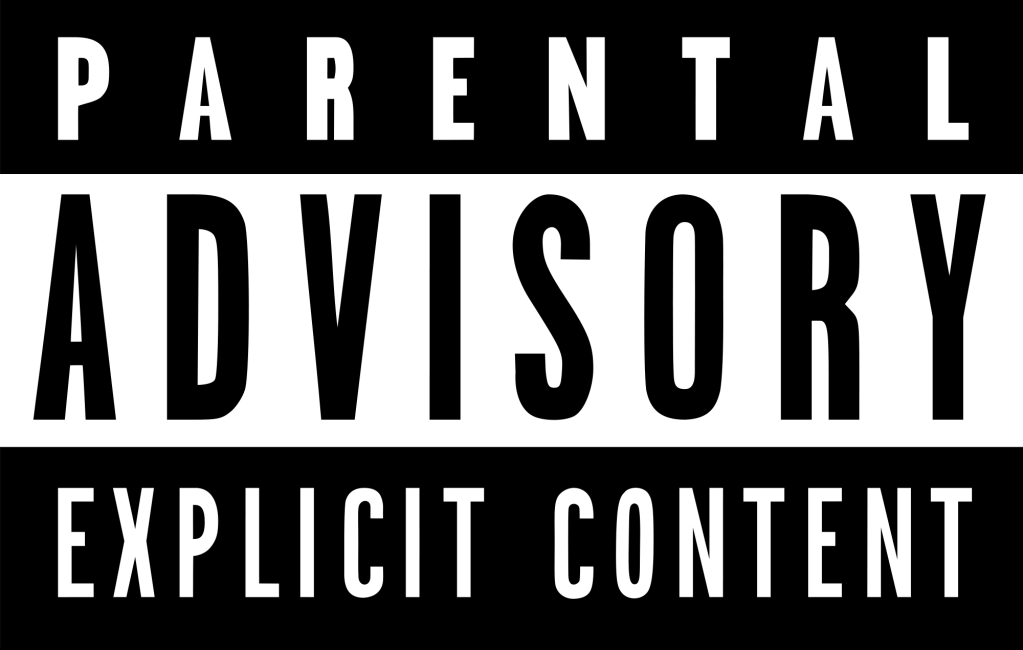All the guides on how to do this SUCK, so here’s my own.
First install the package:
# yum install holland-mysqldump
For Ubuntu, use this script:
#!/bin/bash
OS_VERSION=`lsb_release -i | awk -F ':' '{print $2}' | cut -f2`"_"`lsb_release -r | awk -F ':' '{print $2}' | cut -f2`
sudo wget -q http://download.opensuse.org/repositories/home:/holland-backup/x$OS_VERSION/Release.key -O - | sudo apt-key add - >/dev/null
sudo echo "deb http://download.opensuse.org/repositories/home:/holland-backup/x$OS_VERSION/ ./" > /etc/apt/sources.list.d/holland.list
sudo apt-get update > /dev/null
sudo apt-get install -y holland holland-common holland-mysqldump > /dev/null
Then make the config file:
# holland mk-config mysqldump > /etc/holland/providers/mysqldump.conf